Two of my quasi-doctoral students (Cesar Alvarez from University of California Los Angeles and Mariana Miguelez from The Ohio State University), have asked me a few times whether I could write a blog post about how to plan a summer. As doctoral students in the United States, their summer is approximately 4 months (from May through August). Fellow faculty members have asked me for the same. When I used to work in Canada, I would have 4 months, but now at CIDE I have only from June through mid-August. These summer months still assume I’m on campus and thus I should be available for meetings, etc. Because of this shortened summer, I rarely plan anything extended beyond knowing when I should take a holiday (which I usually do at the same time as when CIDE closes over the summer for 3 weeks). At any rate, when I need to plan summer activities, I follow the model I present below.
The process I follow is approximately the following (as drawn from my thread):
These tweets describe my strategy in more detail.
If you combine this strategy (and drop every commitment into your Everything Notebook) with a backcasting technique and a Gantt chart, you can plan back from your September objectives (e.g. 2 chapters written by September 1st) https://t.co/YLCm2x6AMW
— Dr Raul Pacheco-Vega (@raulpacheco) April 12, 2019
For example, you could start with two main goals in August (data collection for one chapter, finish 2 written chapters) and then backcast from there all the way up to May 1st. https://t.co/wAmyejeoa0 – backcasting basically means, reverse-planning (from final goal to first task) pic.twitter.com/xpnsPys00j
— Dr Raul Pacheco-Vega (@raulpacheco) April 12, 2019
I should add that someone emailed me once to encourage me to use this website https://t.co/xTxGfkX8dX which offers accessible calendars that would work better for the visually impaired. You could use those instead as well.
— Dr Raul Pacheco-Vega (@raulpacheco) April 12, 2019
Note that I adjust my Weekly Plans on Sunday nights https://t.co/Km7FY3asIX – I usually take my draft weekly plan (written on the Post It note I showed above) and then, painstakingly write the definite plan by hand in my Everything Notebook.
— Dr Raul Pacheco-Vega (@raulpacheco) April 12, 2019
Something asked me how do I deal with STCUS (Shit That Comes Up Somehow) and here is how: I add those tasks that I either had to do without having planned them, or somebody dropped those commitments on my lap (e.g. administrative stuff that needs to be dealt with for my institution). I use a green coloured pen to mark them as “this came up, had to do it”.
If you've mastered #2ThingsADay then perhaps you could move to Granular Planning + Rule of Threes https://t.co/kGBrjPnElL the most important thing is – break down the work in MANAGEABLE pieces. Not "Finish Chapter 4" but "write 4 paragraphs on Theory X for Chapter 4 by Friday"
— Dr Raul Pacheco-Vega (@raulpacheco) April 12, 2019
We ALL struggle with To-Do Lists (I haven't met yet anyone who doesn't). The key for me (not sure if for everyone, but this works for me) is to ensure that the Task is Manageable https://t.co/DhllyI1Ptp – for example, today I assembled a final Drafts Review Matrix for a paper.
— Dr Raul Pacheco-Vega (@raulpacheco) April 12, 2019
There are OVER FIFTY changes to make, yet writing the DRM for my revised paper seemed perfectly doable https://t.co/kjfJikTGqR but only YOU can assess what is doable within the timeframe you want to work through. I also recommend time for exercise (walking if possible), resting.
— Dr Raul Pacheco-Vega (@raulpacheco) April 12, 2019
For doctoral students (and Masters and undergraduate too), I strongly recommend that they incorporate a review of their progress in their summer planning. Summers are possibly the only periods (unless they have to teach or work if they do not have funding, in order to make ends meet) when a doctoral student could possibly reflect without having additional pressures. This reflection could help them remap their progress.
Being able to show how 4 months of your life impacted your work/thinking is useful. Even if the DTP in April is the same as the DTP in September, you will realize that there were circumstances that made it really hard for you to comply with your goals. </end thread for realz now>
— Dr Raul Pacheco-Vega (@raulpacheco) April 12, 2019
You could potentially use whatever is left of the month of April to write a first draft of a DTP and update it every month, or update a file with notes about your progress that could then be reworked into a DTP. If you are a faculty member writing a book, perhaps doing a DTP would help as well!
The following few tweets show how I do the monthly and weekly planning, with actual visual examples.
I created a 4 months' long calendar using Time And Date dot Com https://t.co/AYWjV3ArSq – I usually create both the 4 (or 12 months) version to see things as a snapshot, plus monthly versions https://t.co/GQ4XggGaW4 I download calendars as PDFs and then print them out pic.twitter.com/jf9aXmPRQC
— Dr Raul Pacheco-Vega (@raulpacheco) April 14, 2019
Other institutions may have a June-July-early August kind of summer (so you print out 3 months, and then cross whichever days you don't have available). In my institution's case, we have 3 weeks holiday over the summer, so I have to factor those in as well. At any rate…
— Dr Raul Pacheco-Vega (@raulpacheco) April 14, 2019
Though I just discovered that Calendarpedia has a metric tonne of templates, like this one that breaks down every single week and provides you a snapshot including hours of the day (if you want to go as far into detail as that!) https://t.co/rxcQJgz5xs I prefer this one. pic.twitter.com/5jegh15rMe
— Dr Raul Pacheco-Vega (@raulpacheco) April 14, 2019
In summary: my suggestion for planning a summer:
1) set specific goals to achieve by the end of the summer (exact date)
2) break down those goals into tasks and backcast to the beginning of summer
3) build a Gantt chart with specific tasks and milestones
4) drop into GC/EN etc.— Dr Raul Pacheco-Vega (@raulpacheco) April 14, 2019
(where GC = Google Calendar and EN = Everything Notebook). Personally, I prefer an intermediate step:
3.5) Plot milestones and specific tasks on printed calendars (weekly/monthly) so I can have an overview as well as monthly goals/achievements. THEN drop into GC and/or EN.— Dr Raul Pacheco-Vega (@raulpacheco) April 14, 2019
To recap, my suggestion for planning a summer:
1) Set up a goal for the end of the summer (whichever months that would be – for this blog post’s sake consider May 1st the beginning of summer and August 31st the end).
2) Break down each goal/objective/milestone into achievable tasks and milestones to be accomplished each month/week.
3) Backcast those goals from the end of August backwards through to the beginning of May using a Gantt Chart and printed monthly and weekly calendars.
4) Plan your day using #2ThingsADay, Granular Planning and the Rule of Threes or whichever method you prefer, based on weekly goals to achieve.
5) Drop those commitments in either a Google Calendar or an Everything Notebook or whichever method you best prefer.
Obviously this process can be adapted to plan a semester (either Fall or Spring) as well. Hope this blog post helps people out there!
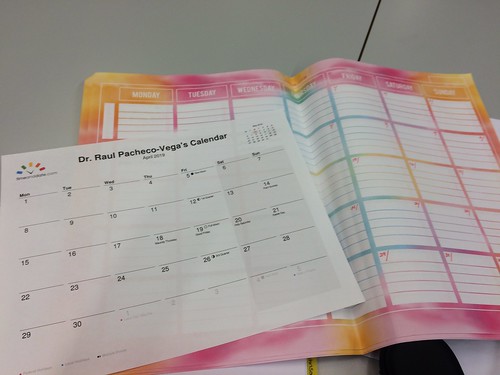

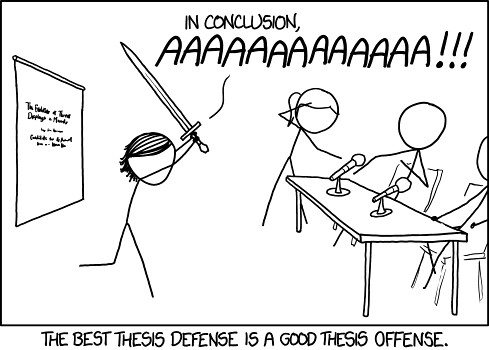
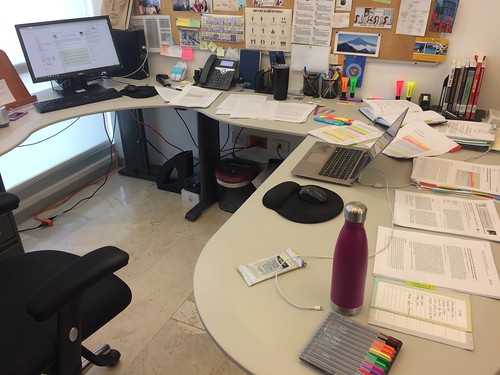
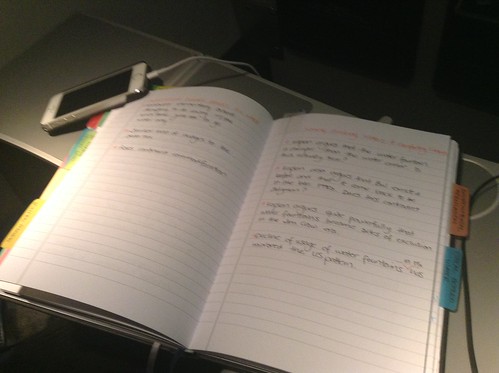
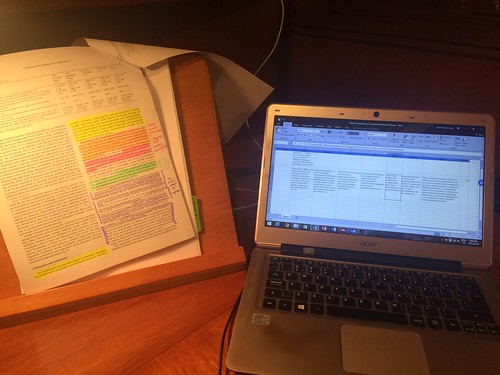
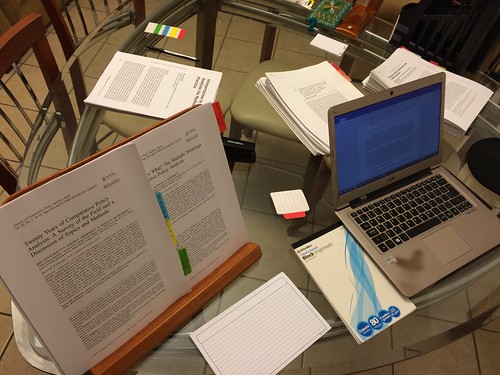
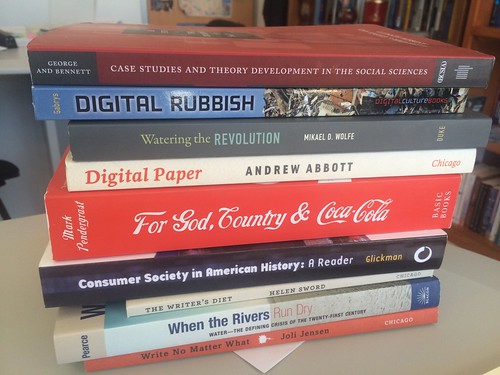
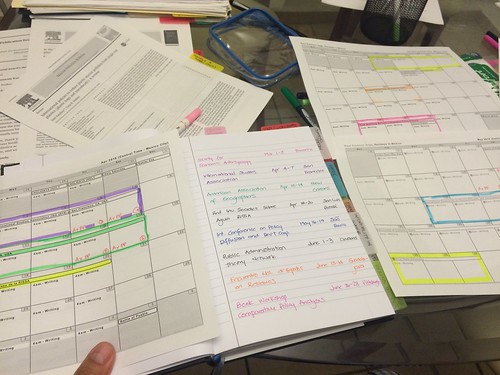
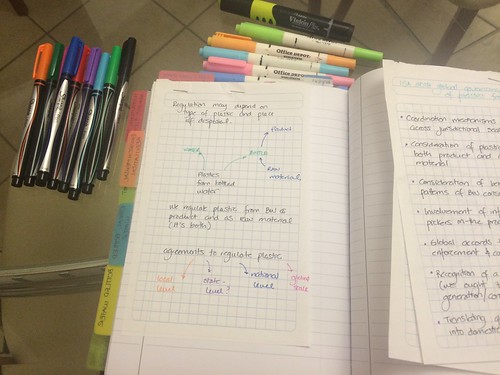
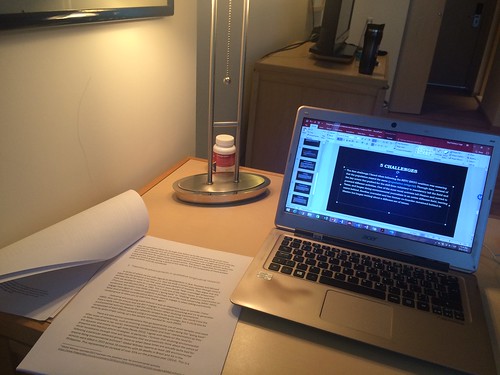
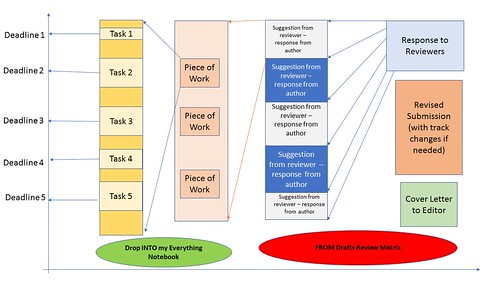
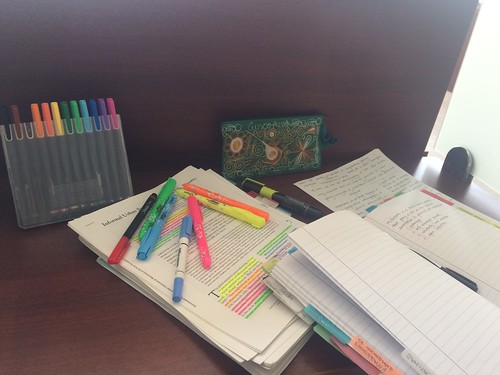

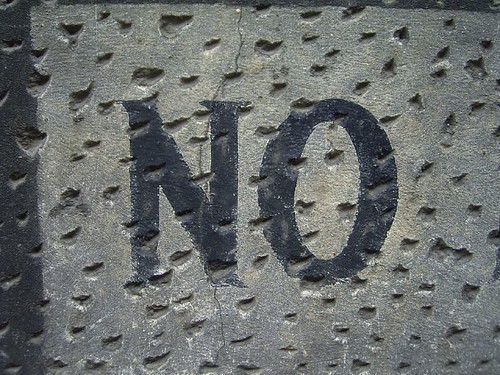


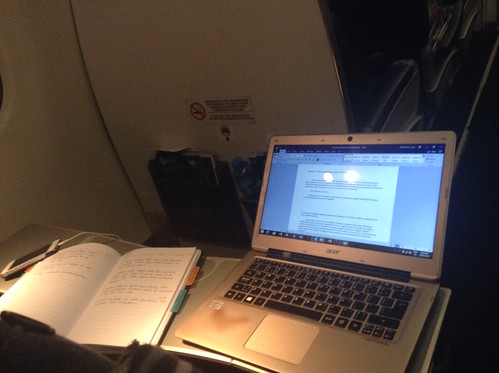
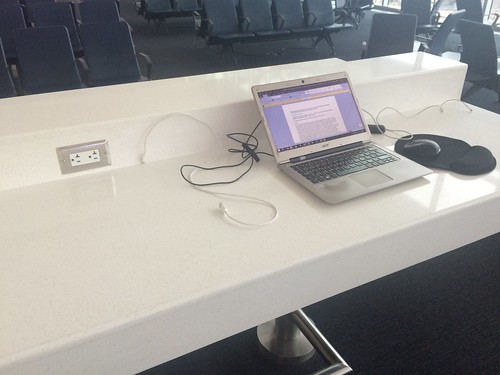
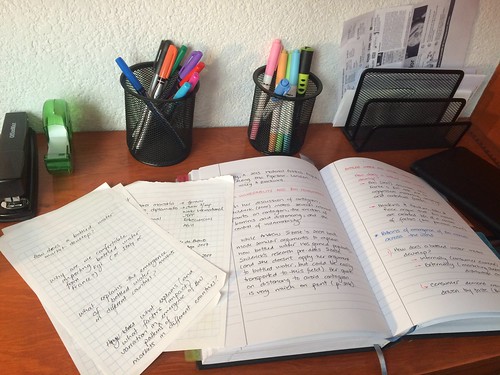
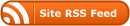
Recent Comments