In 2015, I believe, I first described the process I use to read and highlight. But that has been evolving through time. This blog post, like the one I did on an updated version of the Drafts Review Matrix, is intended to show how I read, highlight, and scribble on the margins of book chapters and journal articles. This colour-coding scheme is approximately the same that I use right now, though as I’ve mentioned before, sometimes I veer off.
For me, reading means actually ENGAGING with the text. Scribbling marginalia, highlighting. Taking notes in notebook pic.twitter.com/dbnqr1yl30
— Dr Raul Pacheco-Vega (@raulpacheco) November 2, 2017
There are a number of decisions that students and early career scholars ask me about. For example, how do I decide which articles I’m reading merit a memorandum, which ones merit a synthetic note, and which ones are simply a quick AIC/CSED row entry? Here’s one example of such decision. If after running an AIC Content Extraction I find that the paper is really heavy with marginalia and highlights, it would probably be wise to read it more deeply and in its entirety.
On reading strategically: if a paper I'm highlighting is heavy on notes and cross-references, it merits a memorandum pic.twitter.com/10JSNSq9ia
— Dr Raul Pacheco-Vega (@raulpacheco) July 16, 2017
I often tweet about the fact that I match colours across. For example, if I highlight in pink, I scribble corresponding notes in pink, and I write on my Everything Notebook in the same hue.
When I read, I colour-code my highlighting and make colours coincide across with marginal scribbles/notes pic.twitter.com/Da0RCxLxP8
— Dr Raul Pacheco-Vega (@raulpacheco) May 6, 2017
On highlighting, scribbling and cross-linking: note how my highlight colours match my marginalia AND my notes on Everything Notebook pic.twitter.com/dX1lKbB3GV
— Dr Raul Pacheco-Vega (@raulpacheco) March 15, 2018
As I mentioned on Twitter, this is more or less my colour coding scheme right now.
People have asked me to explain my colour-coding scheme when I highlight and scribble. Yellow is for main, key, high-level ideas. <thread> pic.twitter.com/0QSdHNOzuE
— Dr Raul Pacheco-Vega (@raulpacheco) March 10, 2018
You can read the rest of the thread by clicking anywhere on the tweet below. Once you do, the Twitter thread will expand and you can scroll up and down to read it in its entirety. As I mention, I usually use Yellow for main-level, or key ideas. For example, each paragraph’s opening sentence (if the paper is written that way) would be highlighted with yellow. The problem I have with writers who lock their main idea in the middle of a paragraph is that you need to read an entire paragraph to “unlock it” and find THE key concept.
Green is for third level ideas: key concepts usually buried mid-paragraph. I also mix colours to distinguish between factors/elements pic.twitter.com/mD8JEP1AZc
— Dr Raul Pacheco-Vega (@raulpacheco) March 10, 2018
I normally use orange, pink, green and blue to second-, third-, fourth- and fifth-level ideas (hierarchically and sequentially organized).
Note how I follow a sequential process here – key idea – reason why (second level) – example (third level) – corollary (fourth level) pic.twitter.com/AiXINoCAJZ
— Dr Raul Pacheco-Vega (@raulpacheco) March 10, 2018
This is an important component of the process. I don’t always summarize on the margins. I dialogue with the text’s author, with the literature and I also critique. I also give myself instructions on what to do with the text I’m highlight (e.g. “construct a table summarizing these insights” means I should find the most important concepts and build a table that summarizes these insights in a visual manner that is a lot more logically organized than the way in which the author is presenting these thoughts).
My marginalia have 3 purposes: sunmarize, dialogue with the work and critique, and cross-link to other work. Here I dialogue and critique pic.twitter.com/kOngSs2php
— Dr Raul Pacheco-Vega (@raulpacheco) March 10, 2018
The side bars I use to “grab” an entire paragraph or a few sentences mean “these sentences have important ideas, and the paragraph is too long for me to try and grab only a few of them, so I’ll capture all of it”. They can also mean “this quotation looks very cool and should be sent to my Conceptual Synthesis Excel Dump”.
If you remember my Conceptual Synthesis Excel Dump (CSED), these "key sentences" usually end up quoted in my "Quotation" column (with page!)
— Dr Raul Pacheco-Vega (@raulpacheco) March 10, 2018
Hopefully this post will help others create their own colour-coding scheme.
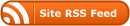
One Response
Stay in touch with the conversation, subscribe to the RSS feed for comments on this post.
Continuing the Discussion