As I have been sharing my academic workflow with my blog readers, I realized that much of what I have been writing may be of help not only to PhD and Masters’ students, or early career scholars (postdoctoral fellows and assistant professors) but also to my own undergraduate students. I have decided that I will be creating a series of webinars to showcase many of the techniques I use, and I will also be writing an integrative blog post that goes all the way from having a research question and deciding what to search for in Google Scholar to integrating the literature review to drafting the research paper.
Linking my Draft Revisions Matrix (TM) to my paper draft sidebar comments. Notice I write response by hand ☺️ pic.twitter.com/mW25kzMKwl
— Dr Raul Pacheco-Vega (@raulpacheco) June 21, 2016
In the mean time, and given that I’m also doing revisions to a book chapter as I’m travelling in Copenhagen and Aarhus (in Denmark) for the Public Management Research Conference 2016, I decided that I would write a post on how to respond to reviewer comments. This chapter I’m revising is in Spanish, so you will have to forgive that the tables and commentary are in the Spanish language. I couldn’t find one of my revisions’ tables for my papers in English (my Dropbox crashed a few months ago so I moved a lot of files to other media), but these should do.
Basically, I follow a similar model to that espoused by Tanya Golash-Boza (University of California, Merced) and Theresa MacPhail (Stevens Institute of Technology). I also got the idea from the emails I have received through time asking me to respond to specific queries from the university press or the specific journal where I submitted my paper. The table below is an example from my 2015 article published in the Review of Policy Research on transnational environmental activism in North America.
I adapted this table and the models proposed by Tanya and Theresa so that I could make it work for my own workflow. For me, it is important to give myself the intellectual and physical space to make the changes and respond to criticisms and comments. Thus, the last column is empty until I fill it up with notes. I usually write the specific response to feedback by hand, and link it to the physical section of the paper (I often do this either with a highlighter or a Post-It adhesive note).
Here is how I revise my manuscripts, be it responding to comments and criticisms from readers or reviewers, or my own commentary after giving it a first read. I create a matrix of responses (what I call the Drafts Review Matrix) using the comments from my reviewers and writing my responses in the box with “Response/Action”. Please note that I also include text from the paragraphs where the specific comment was provided so that I can quickly find where exactly is the comment from the reviewer that needs to be addressed.
My Drafts Review Matrix has four columns:
- Comment location: Where the reviewer inserted a comment asking for a clarification or a response. I usually make sure that my first column clarifies exactly where the coment is exactly located e.g. “first paragraph, line 3, page 44.”
- Original text: I always make sure to include text that the reviewer highlighted when inserting their commentary or feedback, so that I can look it up and quickly understand what they meant with their comment.
- Observations: This is the exact wording of the reviewer’s comments. It usually also appears on the margins of the Word document, so I physically connect the content of the cell with the comment on the margins with highlighter of the same color.
- Actions: These are the actions I took to address the reviewers’ comments. Often times, I include the exact wording of what I am going to insert as text into the section that was highlighted. Note that I cross it off with red ink once I have addressed it, both in the physical copy of the paper, and on the Draft Revisions Matrix cell corresponding to the actions that were required. I also delete the comment box from the Word document once I’ve addressed the issues.
As you can see, I actually physically write the actions I take, or the text I am going to insert in the post, and then use a marker to cross the text across within the Actions cell so that I know I have addressed that specific commentary. If I were a bit more organized, I probably would include a column with the Date or Deadline for Actions (e.g. when will I deal with a specific comment), but to be perfectly honest, I prefer to finish editing the manuscript ONCE AND FOR ALL. So, if you do enjoy using your #AcWri writing time (which I do in the mornings) to edit then you may want to just specify the dates (and budget time for when you will work on, and by which date you will finish each specific editing task)
The beauty of integrating the Literature Review Excel Dump with the Drafts Review Matrix is that you can use the Excel dump cells’ content to write the specific changes you will make for a specific section. I also often write them in Post-It notes and stick them to the physical page with the number of revision or reviewer comment that I need to address. I almost always revise a manuscript in one sitting, but you do not need to do so if you prefer to do parts of the editing as single, discrete, achievable units of work (as I have often recommended before)
EDIT: I have updated (February 3rd, 2018) my Drafts Review Matrix. You can find the new format in this blog post.
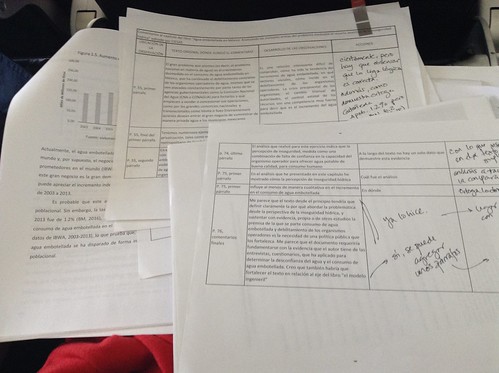
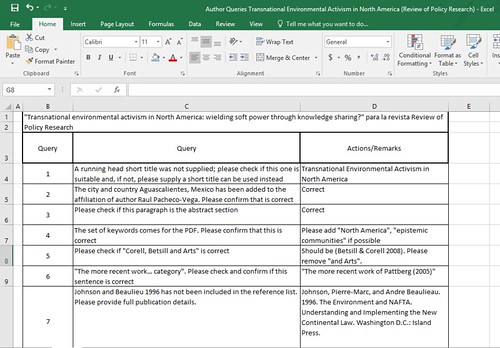
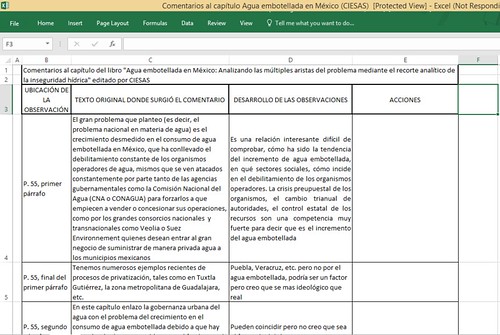
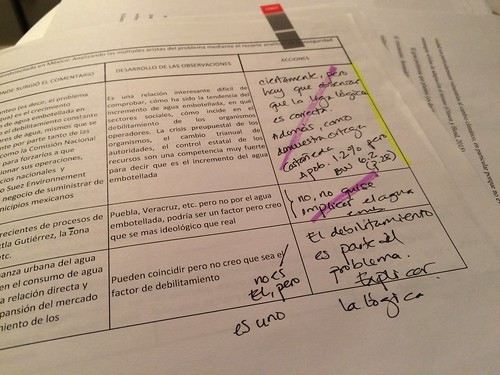
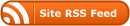
This is very helpful. Thanks.