Writing about academic writing, planning and scheduling, organizing and time management has led me to ponder the best ways in which information can be organized and retrieved. I am, after all, someone who wanted to be a librarian since he was a child, someone who organized his parents’ personal library using the Dewey system and someone who can calculate his own Cutter numbers. Thus, information acquisition, storage and retrieval is always on my mind, even if I am not an information systems scholar.
So, I have been pondering for a very long while about “Searchability” as a key component of studying, annotating, learning and reading. Most responses to this request point to Evernote and One Note-type digital notebooks. The key thing everyone tells me is:
I NEED SOMETHING THAT IS SEARCHABLE.
Personally, I think about searchability on a regular basis, but I almost always feel that I have that component nailed down in all my data-collection and note-taking, systematizing artifacts. Let me go through each one on this blog post. I am building off my Twitter thread below.
1) The Everything Notebook
1) The Everything Notebook – https://t.co/sVOjBFoE1g
When I developed the idea of an Everything Notebook, decades ago, I was a grade-school kid who loved notebooks and organization. As years have gone by, I have developed components of my Everything Notebook organization system
— Dr Raul Pacheco-Vega (@raulpacheco) February 1, 2020
… is the use of adhesive rigid plastic tabs. Each section of your Everything Notebook is marked by an adhesive, coloured rigid plastic tab. https://t.co/P3VNEnzczo
You search by looking at the titles of each section positioning your Everything Notebook sideways (for projects)
— Dr Raul Pacheco-Vega (@raulpacheco) February 1, 2020
I use 1/2″ adhesive, rigid plastic tabs to mark weeks in my To Do List section of the Everything Notebook. Thus, I can search for a specific week by looking at the Everything Notebook’s upper edge. This is how I achieve searchability.
By all means, doing this digitally will make your life easier because you can use your software’s Search function. The problem I have come across is that most operating systems & software’s Search functions are terrible. My laptop runs a shell that imitates Windows XP’s OS because it’s search function was AMAZING.
My other laptop and my desktop run Windows 10, which (if you have ever used it) has a Search function that sucks so bad it’s not even funny. So, I have to resort to using a shell that duplicates Windows XP’s search functions.
Anyhow… yes, being able to locate a piece of data. This is fundamental, and something that my friends and colleagues who are librarians, archivists and historians will always have in mind and possibly do as second-nature: thinking of notes as RECORDS. There are entire courses and degrees on record management and archival techniques.
Locating records requires very powerful searchability functions. Not all software has this, so I have trained myself to think of the tabs as my Search function. I know where an idea is because it’s located under “Bottled Water”, “Transnational Activism”, “Comparative Methods”
Doing searches in analog media requires an organization system that allows you to retrieve a record relatively easily. My Everything Notebook’s tabs help me do this. When I complete an Everything Notebook or a year ends, I create a Table of Contents that also helps me w/search.
2) The Conceptual Synthesis Excel Dump (CSED)
… to their own needs. I create Excel Dumps for each topic I research, I dump my reading notes there. These notes can be very brief (as derived from a Synthetic Note exercise https://t.co/Xd9BgKtmBR, an AIC summary https://t.co/nVzDQtYocy or a full memo https://t.co/hACSfxW6Y4
— Dr Raul Pacheco-Vega (@raulpacheco) February 1, 2020
Excel Dumps, CSEDs, have two searchability functions: one is the search function, but the other one is how you have classified each column & row. I use rows for each record/piece of information/article/book chapter/book. So, I can see which articles I have read by scrolling down. I don’t use a Keywords column, but if I did, I could use that to search for a particular keyword.
3) Reference management systems (Mendeley).
I use Mendeley after having tried Zotero, Endnote, Refworks. Yes Elsevier is evil and no, I’m not going to switch off Mendeley. This is settled.
Something you will find is that many of my systems are redundant. I need the redundancy, that’s how my brain works. https://t.co/l3xQzJ3d3Q
5) Evernote
I DO use Evernote, but mostly as a newspaper/URL clipping system https://t.co/odndLsF6Ou
Evernote helps me store news clips
— Dr Raul Pacheco-Vega (@raulpacheco) February 1, 2020
Continuing off my Twitter thread:
4. Storage Systems and Cloud-Based Drives.
As I mention in my Twitter thread, I use Google Drive, One Drive and Dropbox.
5. Evernote.
I also use Evernote, as I mention above, primarily as a newspapers or URL storage system. You could totally build an entire Everything Notebook in digital form using Evernote or One Note.
SUMMARY:
In order to develop the best system for storage and retrieval of information, you need to decide what suits YOU best. While I do enjoy providing an overview of my systems to see if some of what I use can help others, I want to make something 100% clear:
I DO NOT OFFER ADVICE.
I don’t advice on almost anything simply because each person’s needs for searchability and record-management are entirely different to mine. Personally, I need both analog and digital. I do hope that this reflection may help YOU develop the system YOU prefer.

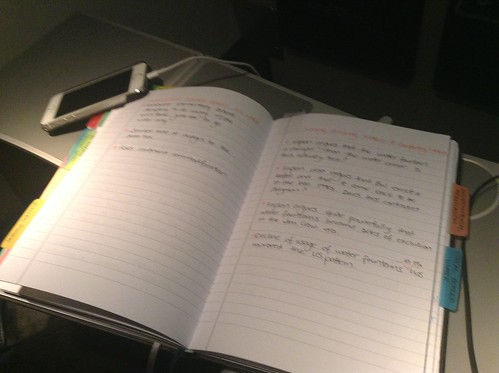


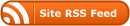
0 Responses
Stay in touch with the conversation, subscribe to the RSS feed for comments on this post.