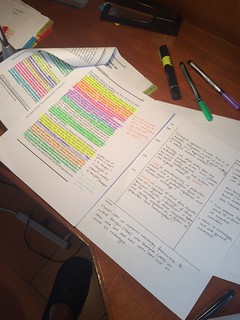 As I noted on Twitter, it’s been a VERY long time since I have taken a class, so while I have my old notebooks from courses I have taken, ranging from Comparative Public Policy to Chemical Engineering Plant Design, I am not sure I could teach anyone how I take notes. I’ve written a blog post on taking notes effectively, but it’s mostly as a tentative guide rather than something I’d like my students to learn. HOWEVER… I do think that my students would benefit from learning how to take in-class notes (and capture ideas from readings) using the Cornell Notes method. The Cornell Notes method was developed by Walter Pauk in his How to Study in College book, and it’s been widely used all over the world. Alison Innes (Brock University) and Katherine Firth (La Trobe University) have both produced excellent guides for how to use Cornell Notes, including handouts that can be easily downloaded as PDFs and printed out.
As I noted on Twitter, it’s been a VERY long time since I have taken a class, so while I have my old notebooks from courses I have taken, ranging from Comparative Public Policy to Chemical Engineering Plant Design, I am not sure I could teach anyone how I take notes. I’ve written a blog post on taking notes effectively, but it’s mostly as a tentative guide rather than something I’d like my students to learn. HOWEVER… I do think that my students would benefit from learning how to take in-class notes (and capture ideas from readings) using the Cornell Notes method. The Cornell Notes method was developed by Walter Pauk in his How to Study in College book, and it’s been widely used all over the world. Alison Innes (Brock University) and Katherine Firth (La Trobe University) have both produced excellent guides for how to use Cornell Notes, including handouts that can be easily downloaded as PDFs and printed out.
RESOURCES
- Alison Innes’ first and second blog posts on Cornell Notes as note-taking methods. Alison’s template is ruled and included in her blog posts.
- Katherine Firth’s first and second blog posts on Cornell Notes and how to take notes with them and turn them into scholarly writing. Katherine’s template is not ruled and therefore is easier for me to use, also included in her blog posts.
- Descriptions of the Cornell Notes method by the Cornell Learning Center.
- A Power Point by the Orange County Department of Education on the Cornell Notes method and how to use it.
MY OWN APPROACH TO CORNELL NOTES’ STYLE NOTE-TAKING
This blog post showcases how I take notes from books and journal articles with the Cornell Note method. If you use any of the methods I’ve written about on my blog, you’ll quickly see that you can either use a Cornell Notes-style Everything Notebook, an index-cards version, and an electronic version that combines the Conceptual Synthesis Excel Dump with a paper-based template. As I note on Twitter, you can dump your Cornell Notes into an Excel Dump row, OR an index card, OR a section of your Everything Notebook OR a synthetic note, OR a memorandum. It’s literally basically up to you which technique you use or how you combine them.
Now that I remember, I HAVE used @katrinafee 's excellent template https://t.co/2s42MORNWr for project notes and to summarize articles and book chapters, etc. To me, using Cornell Notes this way feels like an integration of index card methods https://t.co/RppZJmbPiz
— Dr Raul Pacheco-Vega (@raulpacheco) December 8, 2018
Basically, what I have used the Cornell Notes for is to draw relevant quotations from my readings as well as the proper page, and to make connections between themes and topics and stuff I have already read, or written about.
Yes, you can use Cornell Notes to summarize articles. I believe the themes/keywords column is what I use as “Notes” 1, 2 and 3 in my Conceptual Synthesis Excel Dump. Note how I also included my dialogue with @maxliboiron in my notes here (we’ve exchanged views on waste and value) pic.twitter.com/doTTU2xUKm
— Dr Raul Pacheco-Vega (@raulpacheco) December 8, 2018
Clearly, you can use your Cornell Notes summary to write an Excel dump row entry.
And here is my Conceptual Synthesis Excel Dump #CSED for the O’Brien 1999 article I showed. And yes, before you ask, you could potentially use your Cornell Notes of this article to write a synthetic note or a memorandum. @katrinafee wrote a post on this which I’ll link to. pic.twitter.com/UdcgO5x5jJ
— Dr Raul Pacheco-Vega (@raulpacheco) December 8, 2018
You may also be interested in my other note-taking techniques blog posts: with Index Cards and with the Everything Notebook.
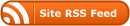
0 Responses
Stay in touch with the conversation, subscribe to the RSS feed for comments on this post.