A couple of people have told me that they feel uncomfortable using index cards for their note-taking process. I completely understand, even though I love writing index cards and I use them to take notes too. Nevertheless, I also use other note-taking techniques. One of them is using just ONE notebook for absolutely EVERYTHING. That’s how I came up with the idea of my Everything Notebook – it literally stores everything.
How do I assemble an Everything Notebook?
Everything Notebook Starter Kit. pic.twitter.com/N0jVNamGN0
— Dr Raul Pacheco-Vega (@raulpacheco) November 29, 2018
I have created “Everything Notebook Starter Kits“, where I include the following items:
- A 200-300 pages notebook, preferably with rigid covers. You can use whichever brand you prefer.
- A set of rigid plastic tabs (1 inch long).
- A set of highlighters.
- A set of coloured fineliners/pens.
I often give these away as raffle prizes or simply to my colleagues, like I did for my fellow professor Dr. Elizabeth Perez-Chiques.
Estrenando mi Everything Notebook! Gracias!! pic.twitter.com/DCAMa0rUQZ
— Elizabeth Pérez Chiqués (@LiPerezChiques) October 15, 2018
Each item has its purpose within the Everything Notebook process, as I describe below.
- The long rigid plastic tabs create a physical separation between different sections of the Everything Notebook”
- I write with different colours so I need a set of coloured pens. I use fineliners (0.4mm) instead of actual pens.
- I highlight text in articles in at least 6 different shades (yellow, orange, pink, blue, green and purple) so I need at least that many highlighters.
- I have used different brands of notebooks, but since I live in Mexico, I’ve settled for Norma’s Unicampus (as shown in the tweet above)
When do you write in the Everything Notebook and when do you use Index Cards? When do you use entirely digital methods (Synthetic Notes, Conceptual Synthesis Excel Dump, memorandums, Evernote)?
This is a complicated question, which I luckily answered in a Twitter thread.
Your natural question might be: “but, then what about your Everything Notebook?” I DO take notes of books and journal articles and write them in my Everything Notebook! Note these: m pic.twitter.com/xWUKC6dgm4
— Dr Raul Pacheco-Vega (@raulpacheco) November 27, 2018
If I'm on a plane to Santiago, 8 hours by plane, my laptop battery lasts 3 hours, no chargers on plane – if I want to be awake and work on the plane, I need to write by hand, either in my Everything Notebook or on index cards. Also, if I feel mentally blocked, I write index cards
— Dr Raul Pacheco-Vega (@raulpacheco) November 27, 2018
I do travel everywhere with my Everything Notebook, or at least, almost always, and I do always keep my Everything Notebooks from previous years, at my campus office or at home, but always handy.
Can I combine the Index Cards Method with the Everything Notebook Method?
Obviously yes. YOU DO YOU. You choose what works best for you.
You can use whichever method works best for you, for me a combination of digital and analog note-taking strategies is what allows me to produce publishable texts. That's why I push for acknowledging that reading (and note-taking) IS writing https://t.co/lQSxjOEV5G </end thread>
— Dr Raul Pacheco-Vega (@raulpacheco) November 29, 2018
Why do you keep your To-Do Lists with all your project and field notes in the same Everything Notebook? Don’t you get confused?
No, because as I mentioned, I need to carry just ONE notebook everywhere. I use my Everything Notebook as a daily planner, as a calendar keeper, and as a note-taking device.
How do you use your Everything Notebook for note-taking?
Glad you asked. Here’s a Twitter thread of my processes and the instances when I use it and how I use it.
I have a Waste Theory section in my Everything Notebook (I have one for each topic and project I am working on, too). I also have sections for “To-Do” Lists (rigid plastic tab at the top shows relevant weeks) pic.twitter.com/W8mcnTnX6w
— Dr Raul Pacheco-Vega (@raulpacheco) December 5, 2018
Because I like storing EVERYTHING in my Everything Notebook, I staple loose pages and adhesive notes where I scribble notes about a certain topic (see photo – a mind map of waste theories). pic.twitter.com/f2gVDhvVtM
— Dr Raul Pacheco-Vega (@raulpacheco) December 5, 2018
I also summarize articles in my Everything Notebook. Note here how I link Lawlor and Gravelle 2018 to my own work on conflict and framing pic.twitter.com/GBiFir5QyT
— Dr Raul Pacheco-Vega (@raulpacheco) December 5, 2018
When I present at a conference or workshop, I scribble notes using the feedback I get from attendees. pic.twitter.com/AM6ho9g4KN
— Dr Raul Pacheco-Vega (@raulpacheco) December 5, 2018
What happens when you finish one Everything Notebook and you need to move to another one?
I link them both. I also generate a table of content for the Everything Notebook I just finished.
For example: this is my 2017 Everything Notebook. I created an index – table of contents. That way I know what’s inside for quick reference. Now, if I run out of space in the 2018, I’ll use a plastic arrow marking where I should go (e.g. to Everything Notebook 2019) pic.twitter.com/RkePM4KWIK
— Dr Raul Pacheco-Vega (@raulpacheco) October 31, 2018
This is my 2015 Everything Notebook table of contents. You may notice I have stuff here from my projects with @KateParizeau @kmoneill2530 and @SocOfWater – to link across, I use plastic arrows (To: and From:) pic.twitter.com/dIfbl19lzO
— Dr Raul Pacheco-Vega (@raulpacheco) October 31, 2018
Since I have been doing research on Informal Waste Pickers and Bottled Water for a few years now, I’m sure I’ll have stuff that I will have to link across Everything Notebooks. If you use 2 in a year you can just number them (EN 1-2018 and EN 2-2018, for example) pic.twitter.com/Xjpy0TFa57
— Dr Raul Pacheco-Vega (@raulpacheco) October 31, 2018
I usually keep my last 5 years’ worth of Everything Notebooks at my office, because you never know if you’re going to need some random piece of data from fieldwork you did 2-3 years ago. Yes, of course, this all can be done digitally (OneNote, Evernote, ask Dr. Ellie Mackin about this.
What happens if you leave your Everything Notebook at home when you travel?
I write on loose leafs and staple them to my Everything Notebook upon my return. See below.
Sometimes I read stuff and for some reason I don’t have my Everything Notebook with me. Not a problem. I staple these notes to the relevant section (these are on Bar-Tal definition of intractable conflict). pic.twitter.com/kyv5W8SeWG
— Dr Raul Pacheco-Vega (@raulpacheco) October 29, 2018
The idea and process of having just ONE notebook to write your notes and To-Do lists may not work for everyone. But I can assure you, A LOT of people have adopted my system and adapted it and it’s working for them. Obviously it works for me. I always try to bring it with me EVERYWHERE I GO for the reason shown below.
One reason I bring my Everything Notebook everywhere is that I often need to refer back to ideas I’ve written about projects I’m working on. pic.twitter.com/1j5mGEr6Tl
— Dr Raul Pacheco-Vega (@raulpacheco) September 17, 2018
You may be interested in my other posts on taking notes, which you can access by clicking on this link.

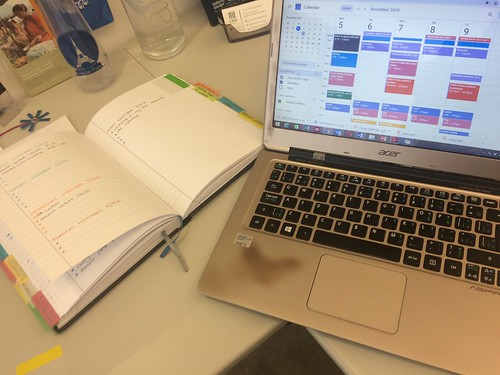
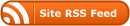
Professor, why do you use different color for underlining ideas in a book? do you have specific categories?
I don’t underline books (at least the physical copies) but I do highlight photocopies of articles and book chapters. I have a specific colour-coded highlighting and scribbling scheme where the most important ideas are coded yellow, then orange, then pink, then blue or green, then the really key ones are coded as purple.