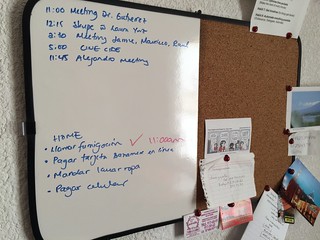 I think I’ve made it pretty clear that, while I am really adventurous when it comes to computer-aided anything, I am always willing to learn and use it (see my post on how I use Evernote in teaching and research). But my task-scheduling? It’s totally old-fashioned. I WRITE LISTS. By hand. And then I cross them off, delete them, or write a red check mark besides them. I know, it’s slightly embarrassing.
I think I’ve made it pretty clear that, while I am really adventurous when it comes to computer-aided anything, I am always willing to learn and use it (see my post on how I use Evernote in teaching and research). But my task-scheduling? It’s totally old-fashioned. I WRITE LISTS. By hand. And then I cross them off, delete them, or write a red check mark besides them. I know, it’s slightly embarrassing.
So I decided to throw the question to my Academic Twitter followers, and here are their responses:
I haven’t tried Wunderlist, but it seemed nice in that multiple lists can be shared with others, as per Megan Hatch’s note.
@raulpacheco wunderlist
— Bryna R. Campbell (@BrynaRCampbell) August 27, 2015
@raulpacheco I also like wunderlist because you can have multiple lists and share with others.
— Megan Hatch (@meganehatch) August 27, 2015
This one took me by surprise, as both Will Winecoff and Christopher Zorn recommended it for lists. I usually just use it to file notes, field notes, and for my teaching. But apparently I could extend it to To-Do lists.
@prisonrodeo @raulpacheco Me too.
— W. K. Winecoff (@whinecough) August 27, 2015
Everything I do is synchronized with Google (Gmail, Google Calendar), so it would seem to make sense that I try Google Keep. Never done it, might try it.
@raulpacheco I use Google Keep.
— Chris Madan (@cMadan) August 27, 2015
@raulpacheco Google Keep is solid (but simple) if you're already using Google.
— Daniel J. Brunson (@danieljbrunson) August 27, 2015
@raulpacheco Google Keep does the job
— Uriel Serrano (@its_Serrano) August 27, 2015
@raulpacheco I'm heavily reliant on Keep. It's like my little assistant. Keeps photos, lists, notes, whisky. Oh, wait.
— Alistair Fraser (@AFraser_NUIM) August 27, 2015
I think it was Janni Aragon (University of Victoria) who said that she used Todoist first. But then I got a few responses in support from other academics:
@raulpacheco I couldn't live without Todoist!
— Rachel Weldrick (@RachelWeldrick) August 27, 2015
.@raulpacheco I use @todoist. Good and I've barely scratched the surface on what it can do.
— Dr Mitchell Friedman (@mitchellfriedmn) August 27, 2015
Jennifer Victor (George Mason University) suggested Timeful, which I also haven’t tried. But I will, although it seems it will be removed from the App Store, as it’s paired now with Google.
@raulpacheco I like Timeful, but it's usefulness is somewhat dependent on frequent use. I suppose that's true of all to do lists.
— Jennifer Victor (@jennifernvictor) August 27, 2015
@raulpacheco I use RTM & the last update's good. I like that you can set recurring irregular reminders 'every 5 days' instead of e.g. weekly
— Emilia Tjernström (@etjernst) August 27, 2015
Emilia Tjernström (University of Wisconsin Madison) suggested Remember The Milk, which is one of the most popular To-Do list apps I have ever seen, even before there was an explosion of apps, this was one of the most popular (in fact, it was first a website!)
While I took project management courses in undergrad and during my Masters, and I do have *some* idea of what the Kanban flow technique is, this is totally new. Emily Senefeld suggested it and I might have to try it.
@meganehatch @raulpacheco i use KanbanFlow.
— Emily Senefeld (@EmilySenefeld) August 27, 2015
This was suggested by Ana Isabel Canhoto and I am looking forward to trying it too. I like that it seems simple and that it’s for iOS (which I use on my mobile devices).
@raulpacheco I use Simplenote. It synchs to all your devices and (very importantly) has a great search function
— Ana Isabel Canhoto (@canhoto) August 27, 2015
Other apps… (OmniFocus, Any.Do and Due)
Ryan Briggs (Virginia Tech) suggested OmniFocus, and I have used OmniGraffle before to design website mock-ups and wire-frames. So trying another Omni Group app doesn’t seem too much of a stretch. And in response, Chris Parsons (University of Toronto) suggested any.do and Reminders (the app, although I think it’s been renamed to Due).
@ryanbriggs @raulpacheco personally a fan of any.do, though depending on requirements Reminders.app can work well
— caparsons (@caparsons) August 27, 2015
And sometimes as Lenore Newman (University of the Fraser Valley) suggested, good time management works.
@raulpacheco I use time management instead now, with a notebook for the big list of things to schedule
— Lenore Newman (@DrLenoreNewman) August 27, 2015
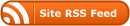
0 Responses
Stay in touch with the conversation, subscribe to the RSS feed for comments on this post.