My first degree is in chemical engineering, but I started taking courses in what my colleagues used to call “the soft sciences” (aka strategic management, business administration, and social sciences) towards the end of my undergraduate. I figured that if I wanted to ever get out of being a process engineer, I would need some “soft skills” and managerial techniques. Plus, growing up I always loved managing my parents’ offices (my Dad is a lawyer, and so is my Mom, pre-PhD in political science). Besides, I thought I could learn some employable skills.
(I was 12 years old at the time – I figured I could do clerical work – data entry, typing, archiving, writing someone else's letters)
— Dr Raul Pacheco-Vega (@raulpacheco) December 13, 2016
One of the techniques I learned when I first took a course in management (the course was aptly named “Managerial Techniques”) was mind mapping. Mind mapping is a visualization and concept-design-and-display technique that helps you display interrelated concepts in a visually appealing way that makes sense seen as a whole. There are AMAZING graphic/visual recorders out there, like my good friend Nancy White. Below is one of her concept maps.
In my own research and writing, I use mind maps. I started fiddling around with MindJet’s MindManager a few weeks back, but the price took me completely aback ($400 USD for the full version, which is about $300 USD more expensive than what I can afford, particularly because I get paid in devalued Mexican pesos and we’re at $20 Mexican pesos per US dollar right now). Since I was finishing what turned out to be a really heavy and overwhelming semester, I was basically unable to fully explore MindJet’s MindManager for Windows 2017 (though I have to admit it is SUPER NICE and I wish I had $400 USD to pay for it).
But what I could do with it really amazed me, in particular the integration of analysis capabilities and pre-designed mind maps, such as the Ansoff Matrix for Strategic Risk Analysis or Porter’s Five Forces Model or even the Fishbone Diagram (the Ishikawa Cause-Effect Model Diagram). I have to admit that I’m quite grateful to the Sauder School of Business where I learned all these strategic analysis and planning tools during my Masters’ program.
What did I like about MindJet’s MindManager for Windows 2017? Except for the price, just about everything. MindManager is amazing and has a really extensive library of tools, and pre-designed mind maps.
Below you will find a section of my mind map for the water conflicts in Mexico project for which I just won a large, two year grant. You’ll see that I wrote in the team, the project goals, the outputs we were supposed to produce, etc. Using mind maps, and specifically MindManager’s capabilities really made it easy to design and present.
An additional element I liked about MindManager was that it provided tips along the way to design the mind map.
You could use MindManager to map how to write a paper (and you could potentially use it to mind map your paper using my 8 sequential steps to writing an academic paper post and the software)
With so many templates, you could basically construct and manage a large research or writing project using MindManager (which also, surprisingly, integrates with Micro$oft Word!). Below you can see how a timeline mindmap can also integrate with budgeting capabilities.
Overall, I love mind mapping as a tool to draft conceptual relationships and create project maps, but as you can see from the MindManager screen captures I show here, you can do A LOT MORE with mindmapping than what you might think. It is really up to the user to explore the depth of techniques and tools you can integrate with mind mapping and concept mapping.
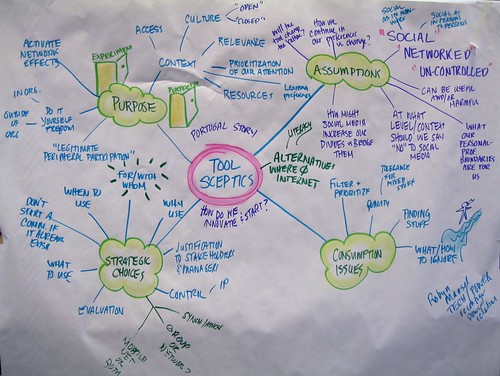
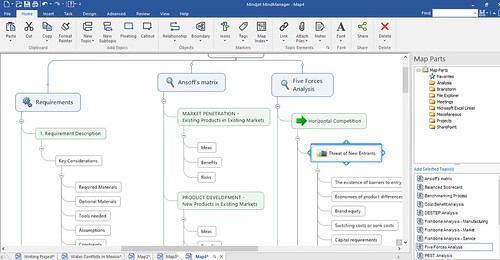
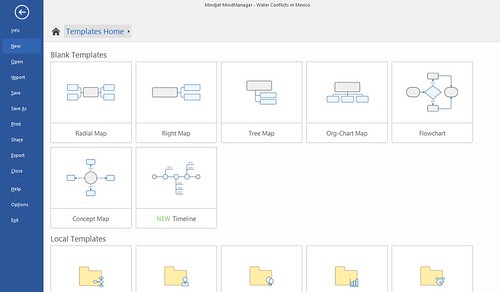
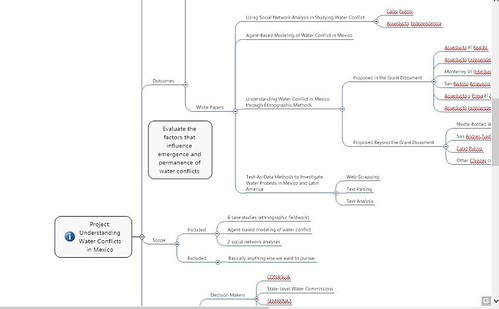
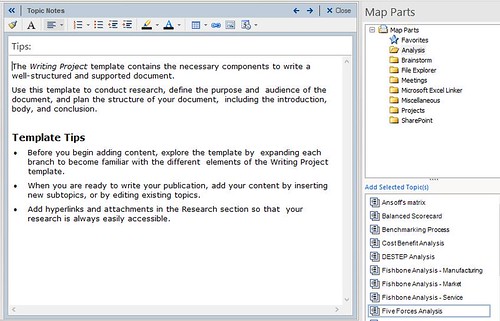
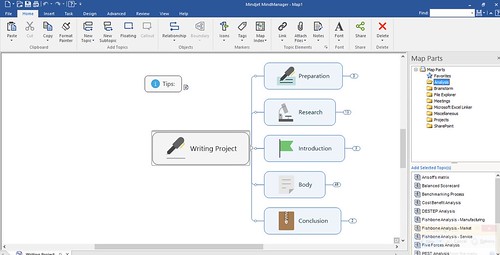
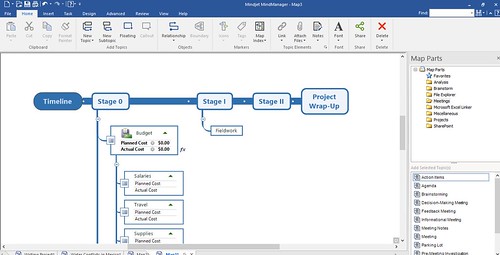
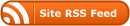
What mind map tool would you recommend today / in 2025? 🙂
I love mind maps too!